WEBCAMPUS
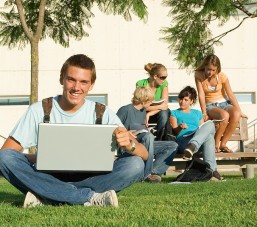
Welcome to WebCampus
TURIOT WebCampus was planned and implemented in 2000 to increase access to TURIOT graduate programs for students that find it exceedingly difficult to study on campus.
The TURIOT online WebCampus classes are led by outstanding instructors who teach in both traditional classrooms and online. Each WebCampus course is customized for electronic learning, and the courses are fully-accredited and cover the same material as classroom classes. Communication with your classmates and professor is typically done via email, online chat and other electronic means, and can be done at any time during the day. Engaging in discussions and collaborations with other class members will enhance your online experience and the knowledge you glean from it.
Technical Requirements
TURIOT WebCampus online graduate students need access to hardware and software with these minimum features:
1. Personal Computer
You need a computer– we recommend Pentium PC running Windows 98/Me/2000/XP, or a Power Macintosh running System 9.x, 10.1.x or newer. The PC or Mac needs 16MB RAM at minimum. Additionally, we do not recommend depending upon a computer at work or a library, but rather one that you have access to at any time for the best results. You want to be able to work at your own pace, when it is convenient for you. Some companies also have Internet firewalls that might prevent access to WebCampus.
2. Internet Connection
It is necessary to have an account with a local Internet Service Provider (ISP) that will allow SSL connections through Port 443. Check with your ISP that this connection is possible before setting up your account, and confirm the costs of any communication charges, as those are your responsibility to pay as well. Internet charges are not included in your tuition or course fees.
3. Modem Requirement
Minimum speed of 28.8 kbps or higher.
4. Email Address Requirement
You must have or acquire an email account that you can access at any time.
5. Browser Requirement
The web browser you use for your coursework must support attachments. Examples are Netscape Navigator or Microsoft’s Internet Explorer.
i. Netscape 4.76, 6.2.1, 6.2.2, and 6.2.3 (PC & Mac)
ii. Internet Explorer 5.0 to 6.0 Service Pack 1, except 5.5 Service Pack 1 (PC)
iii. Internet Explorer 5.0 and 5.1 (Mac OS 9.x)
iv. Internet Explorer 5.1 (Mac OS 10.1)
v. AOL 7.0 (PC & Mac)
Be aware that some classes may require more up-to-date browser software and/or additional plug-ins. Your professor will let you know which browser version is preferable and where to get it. Most browser software is free to download. Some browsers may need conversion to work properly with WebCampus courses and act as Moodle tools.
6. Word Processing Requirements
Documents you send to your instructor or fellow students as email attachments will need to be prepared using Word or Wordperfect.
7. Web Conferencing Requirements
WebCampus now has web conferencing abilities in select classes which makes it possible to conduct real-time presentations and record on-demand lectures. There is a link to the web conferencing system on the course website which you can access when you are logged in to your course. A wired Internet connection at 56K or higher, Internet Browser, at minimum 256 MB RAM and telephone or combination headset/microphone is necessary for web conferencing participation. These operating systems work well: Windows XP, Vista, Windows 7, Mac OSX 10.4+. These Internet browsers are compatible with web conferencing: IE 7.0+, Safari 3.0+, Firefox 3.0+ (Java and JavaScript enabled).
8. Other Software Requirements
Each instructor plans his own course and material; therefore your instructor will advise if any additional software is necessary to effectively complete your online course.