Certified Software Programming Specialist II
Program Summary
The course is an introduction to a variety of careers relevant to programming and development. Students gather and examine customer software requirements and needs, learn core programming principles, develop software apps and use reference tools to assess new software. They will produce IT-based tactics and a project to solve a specific problem, as well as define and analyze system and program requirements.
Objectives
- Understand computer development.
- Describe how the Central Processing Unit is organized.
- Show knowledge of widely used software apps.
- Identity programming language levels.
- Identify execution differences between translated, interpreted and compiled languages.
- Set forth how computers address data in memory.
- Design classes, structures and objects that include methods and variables.
- Summarize data organization in software development.
- Understand the standard types and operations of java programming language.
- Define and determine Java arrays.
- Prove knowledge of structured, object-oriented language.
- Write software apps using while, do while, for and for-each loops.
- Specify logic using if, else if, else and switch statements.
- Create an app using conditional statements.
- Present knowledge of central concepts and commands specific to a language.
- Create an app that reacts to user input.
INTRODUCTION TO SOFTWARE DEVELOPMENT TOOLS
- Course Overview
- Coding Standards and Conventions
- Software Processes and Methodology
- Project: Grades Projection IPO
- Software Types and Elements
- Project: Software Types and Elements
- Quiz 1: Computer History, Computer Hardware, Software, and Organization
- Multimedia and Graphics Software Applications
- Web-Based Software Applications
- Project: Multimedia and Web Design Careers
- Software Design Principles and Tools
- Project: Software Design Principles Table
- Quiz 2: Central Processing Unit Operations
- Project: Special Project
- Unit 1 Test
- Glossary and Credits
SOFTWARE DEVELOPMENT
- Personal Information Management (PIM) Tools
- Project: My Mind-Mapping
- Computer Security Application Tools
- Individual Programming Development Tools
- Project: Assessment of Competitive Office Suites
- Quiz 1: Different Language Abstraction Layers
- Database Software Development Tools
- Web Design Software Development Tools
- Project: My Personal Website
- Integrated Development Environments (IDEs)
- Project: My Text Editor IDE Evaluation
- Quiz 2: Building Blocks of Programs
- Project: Special Project
- Unit 2 Test
- Glossary and Credits
DEBUGGING
- Download, Install, Explore IntelliJ IDEA
- Download, Install, Explore NetBeans
- Project: MY IntelliJ NetBeans IDE Evaluation
- Download, Install, Explore Eclipse
- Project: MY IntelliJ NetBeans Eclipse IDE Evaluation
- Quiz 1: Basic Java Applications
- Exceptions
- Project: Best Practices in Exception Handling in Java Programming
- STDIN and STDOUT
- File Input, Output, and Network Input, Output
- Project: Concepts of File I/O and Network I/O
- Quiz 2: Text Input, Output, and Exceptions
- Project: Special Project
- Unit 3 Test
- Glossary and Credits
SOFTWARE CONFIGURATION MANAGEMENT
- Code Blocks
- Project: Concepts of Programming Code Structure in Java
- Iterative Loops
- For-Each Loops
- Project: Computing Class Grades
- Quiz 1: While, Do, While, For, Statements
- Java Logic
- If, Else If, Else
- Project: Write an IF…ELSE Program that Computes the New Salary for the CIO
- Switch Statements
- Project: Write a Program Using a SWITCH Statement
- Quiz 2: If, Then, and Switch Statements
- Project: Special Project
- Unit 4 Test
- Glossary and Credits
OBJECT MODELING UML AND SOFTWARE TESTING
- Swing and AWT
- Creating Frames and Dialog Boxes, Components, Form Fields, Panels, Buttons
- Project: Building Better Java using GUI Applications, Frames, Containers, and Dialogs
- HTML and Web Pages
- Project: Creating a Web Page
- Quiz 1: GUI Programming
- Business Information System Trends, Applications, and eCommerce
- Project: Social Media on Campus
- Application Servers and JavaServer Pages (JSP)
- JavaServer Faces and Future Trends in Programming
- Project: Create a Simple Java Server Page
- Quiz 2: The Future of Programming
- Project: Special Project
- Unit 5 Test
- Glossary and Credits
COURSE PROJECT, REVIEW AND EXAM
- Course Project: The Design Team: Creating a Tablet GUI
- Review
- Exam