Certified Network Design Professional
Program Summary
The Network System Design program provides students with the core knowledge of how computer networks operate, and primary understanding of management and maintenance of computer networks. These skills provide students the ability to create, design and troubleshoot networks of different sizes. Students learn basic network design fundamentals, including network requisites and ascertain the appropriate network architecture. Students will be taught about the requirements of network models, and an introduction to local area networks, and will also learn about Internet Protocol and data routing basics on networks. Student introduction to wide area networks and security issues are done in this program. Additionally, students learn about network management, monitoring and troubleshooting. Finally, students will learn about network operating systems and how they connect computers and facilitate communications.
Objectives
- Understand computer functions and networks, and how to analyze technical and business goals of the network to meet customer needs effectively.
- Identify necessities to support network user, devices and applications efficiently. The student will also have knowledge of network architecture and protocols, topology and services of wide and local area networks.
- Denote principles and equipment operation like circuits and wire, and standards of TCP/IP, open system interconnection and high-speed networking.
- Exhibit knowledge of security demands for data protection on a network, and the function of security tools like firewalls, routers, and virtual private networks.
- Understand network operating systems and capably support computer networks.
Familiarity with personal computing, basic computer hardware and desktop operating systems is helpful, and students which are unfamiliar might consider working to that end prior to taking the courses. It would be helpful to work with desktops and workstation operating systems, examine hardware devices like hard drives, motherboards and processing chips.
SYSTEM DESIGN AND IMPLEMENTATION
- Course Overview
- Supporting the Business Workflow Model
- Project: Understanding Software Development Models
- Operating Systems, Hardware, and Software Selection
- Project: Building a Mind Map
- Implementation and End-User Training
- Project: Preparing a Support Plan
- Quiz 1: On-Premise Systems
- Public Clouds
- Project: Moving to the Cloud
- Private Clouds
- Hybrid Clouds
- Project: Companies in the Hybrid Cloud
- Quiz 2: Cloud-Based Systems
- Project: Special Project
- Unit 1 Test
- Course Project Part 1: Creating an IT Service and Support Project from Scratch
- Glossary and Credits
SYSTEM MAINTENANCE
- Anti-malware
- Patch Management
- Project: Patch Management Project
- Network Vulnerabilities
- Project: Hackers
- Quiz 1: Security
- Hardware and Software Redundancy-1
- Hardware and Software Redundancy-2
- Project: Disaster!
- Hardware and Software Redundancy-3
- Project: Selecting Storage Area Networking Products
- Quiz 2: Disaster Recovery
- Project: Special Project
- Unit 2 Test
- Course Project Part 2: Specifying Software
- Glossary and Credits
END-USER SUPPORT
- Types of Help Desk Systems and Support
- Project: Training for a Service Desk
- Resolution Methodologies for Help Desks
- Project: Branding and Customer Service
- Customer Service
- Quiz 1: Helpdesk
- Ticketing Systems
- Protocols and Procedures
- Project: From Plato to Technical Support, a Paper on Problem Solving in History
- Building a Knowledge Base
- Project: Creating a Knowledge Management Site
- Quiz 2: Ticketing System / Knowledge Base
- Project: Special Project
- Unit 3 Test
- Course Project Project 3: How, How Much, and When?
- Glossary and Credits
MANAGEMENT COLLABORATION AND REPORTING
- Working with the Management Team
- Project: Role-playing Senior Management Meeting
- Departmental Reporting
- Project: Role-playing with Departmental Reports
- Emerging Technologies
- Quiz 1: Management Collaboration and Reporting
- Creating and Managing an IT Project
- Project: Create a Feasibility Study
- Managing IT Projects
- Project Management Applications
- Project: Creating a Project in Open Project
- Quiz 2: Leading Technology Projects
- Project: Special Project
- Unit 4 Test
- Course Project Part 4: Management Collaboration and Reporting
- Glossary and Credits
CONTINUING EDUCATION AND CAREER OPPORTUNITIES
- Pursuing Technical Education
- Technical Education Degree Programs
- Project: Take a Free Course in Computing
- On-the-Job Training
- Project: Developing a Personal Syllabus
- Quiz 1: Continuing Education
- On-Premise (Insource) IT Support
- Project: Understanding Job Requirements and Certifications
- Off-Premise (Outsource) IT Support
- Consultant/Educator
- Project: Imagining a Consulting Practice
- Quiz 2: Emerging Trends
- Project: Special Project
- Unit 5 Test
- Course Project Part 5: Presenting your plan
- Glossary and Credits
COURSE REVIEW AND EXAM
- Course Project Part 6: Describing What You Learned
- Review
- Exam