Certified Computer Systems Specialist
Program Summary
The Computer Principles program was designed to give students a keen understanding of computers and how they function, along with basic knowledge of computer systems and management to give them the ability to assemble computers and resolve complicated operating problems.
Students will be taught important details about various components of computer systems and computers. They will know the different hardware components and what critical functions each component serves. They will learn about the role of operating systems and how to install and customize them, and about the Internet and networking, as well as security issues and how to protect data and computer systems.
Students will learn about many software applications that are commonly used with computers today, like Microsoft Office. Additionally, part of the curriculum will be specifics about the maintenance and troubleshooting of computers and systems, file management, system backups, and using Windows operating system administrative tools.
Finally, students will learn the importance of customer service and the basics of working as an IT support technician or help desk assistant.
Course Objectives
- Upon completion of this program, students will have developed basic understanding of computers and how they work and learned the basics of customer service and meeting cutomer needs.
- Students will be capable of implementing problem resolution techniques and understand the cause of computer difficulties. Additionally, they will understand hardware device components, the Internet and software programs so they can develop, update and maintain computer systems.
- Upon completion of the program, students will be competent in using the Internet to update computerized systems and complete additional IT tasks like troubleshooting and remote repair. They will capably modify, install and setup software and computer operating systems to ensure optimal computer function.
- Students will understand and be able to perform backup procedures to protect computer data and will be able to recognize security threats and be effective in security procedures.
- Successful completion of the course also means that students can provide appropriate training and IT support for networks and individual networks.
Program Essentials
It is helpful that students are familiar with using laptop or desktop computers, and using the Internet to access websites. If prospective students are unfamiliar with these topics, it is highly recommended that they become familiar with web browsers and operating systems that will be used in the program. Being competent in turning on the computer, logging into accounts and exploring different types of software, navigating menus and understanding tools, and doing basic searches on the Internet will help them to understand the coursework better.
COMPUTER HARDWARE AND OPERATING SYSTEMS
- Course Overview
- The Motherboard and the CPU
- Storage Systems and Memory
- Project: Semiconductor Chips
- Graphic Devices and Peripherals
- Project: Building a Computer
- Quiz 1: Computer Hardware
- Operating Systems Basics
- Project: Testing Operating Systems
- The Boot Sequence–Command Prompt and BIOS
- Installation, Upgrades, and Maintenance of Operating Systems
- Project: Installing an Operating System
- Quiz 2: The Operating System
- Project: Special Project
- Unit 1 Test
- Course Project Part 1: Operating System
- Glossary and Credits
CONFIGURING THE COMPUTER
- Windows Desktop, Start Menu, and Task Bar, Including Windows Task Manager
- The Control Panel
- Project: Help Desk Solutions
- Windows Accessories and Built-in Applications
- Project: Scavenger Hunt
- Quiz 1: Windows 101
- Basic Networking Concepts
- Connecting to a Network or Domain
- Project: Setting Up an Internal Network
- Troubleshooting Internet Connectivity
- Project: Creating a Strategy Using Available Resources
- Quiz 2: Networking
- Project: Special Project
- Unit 2 Test
- Course Project Part 2: Networking
- Glossary and Credits
COMPUTER PROGRAMS
- Internet Uses and Abilities
- Project: Researching the History of the Internet
- Comparing Internet Browsers
- Configuring Internet Options
- Project: Determining Browser Controls
- Quiz 1: The Internet
- Microsoft Word
- Project: Support Tech
- Microsoft Excel
- Project: Developing a Spreadsheet
- Microsoft PowerPoint/Outlook
- Quiz 2: Microsoft Office
- Project: Special Project
- Unit 3 Test
- Course Project Part 3: Microsoft Office
- Glossary and Credits
PROTECTING YOURSELF, THE COMPUTER, AND YOUR DATA
- Staying Safe on the Web
- Project: Be Secure
- Security Threats to Your Computer
- Security Threat Removal Tools
- Project: Putting Your Computer Skills to the Test
- Quiz 1: Virus Protection
- Managing Your File System
- Backing Up Your Computer
- Project: Creating a Data Security Plan
- Using the Cloud
- Project: Using Cloud Computing Services
- Quiz 2: Data Protection
- Project: Special Project
- Unit 4 Test
- Course Project Part 4: Security
- Glossary and Credits
TROUBLESHOOTING
- The Computer Management Console
- Built-in Tools from Windows – Troubleshooting, Help and Support, Remote Assistance
- Project: Troubleshooting Computers
- Using the Internet as a Resource
- Project: Researching Computer Issues and Solutions
- Quiz 1: Troubleshooting Tools and Resources
- Preventive Maintenance
- Project: Preventive Maintenance
- Computers and the Environment
- Supporting the Computer User
- Project: Providing Good Customer Service
- Quiz 2: The Role of the Help Desk
- Project: Special Project
- Unit 5 Test
- Course Project Part 5: Preventive Maintenance
- Glossary and Credits
COURSE REVIEW AND EXAM
- Course Project Part 6
- Review
- Exam